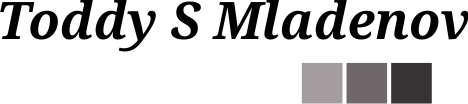Learn More About Your Home Network with Elastic SIEM – Part 2: Collect Firewall Logs
In my previous post, Learn More About Your Home Network with Elastic SIEM – Part 1: Setting Up Elastic SIEM, I explained how you could set up Elastic SIEM on a Raspberry Pi[ad]. The next thing you would want to do is to collect the logs from your firewall and analyze them. Before I jump into the technical details, I should warn you that you may… not be able to do the steps below if you rely on consumer products or you use the equipment provided by your ISP.
Let me go on a short rant here! Every self-respected router vendor should allow firewall logs to be sent to an external system. A common approach is to use the SYSLOG protocol to collect the logs. If your router does not have this capability… well, I would suggest you buy a new, more advanced one.
I personally invested in a tiny Netgate SG-1100 box that runs the open-source PFSense router/firewall. You can, of course, install PFSense on your own hardware if you don’t want to buy a new device. PFSense allows you to configure up to three external log servers. Logstash, that we have configured in the previous post, can play the role of an SYSLOG server and send the events to Elasticsearch. Here is how simple the configuration of the PFSense log shipping looks:
 The IP address
The IP address 192.168.11.72 is the address of the Raspberry Pi, where the ELK SIEM is installed and 5140 is the port that Logstash uses to listen for incoming events. Thas is all you need to configure PFSense to send the logs to the ELK SIEM.
Our next step is to configure Logstash to collect the events from PFSense and feed them into an index in Elastic. The following project from Patrick Jennings will help you with the Logstash configuration. If you follow the instructions, you will see the new index show up in Kibana like this:
The last thing we need to do is to create a dashboard in Kibana to show the data collected from the firewall. Patrick Jennings’ project has pre-configured visualizations and a dashboard for the PFSense data. Unfortunately, when you import those, Kibana warns you that those need to be updated. The reason is that they use the old JSON format used by Kibana, and the latest versions require all objects to be described using the Newline Delimited NDJSON format (for more details, visit ndjson.org). The pfSense dashboard and visualization are available in my GitHub repository for Home SIEM.
Now, keep in mind that the pfSense logs will not feed into the SIEM functionality of the Elastic stack because it is not in the Elastic Common Schema (ECS) format. What we have created is just a dashboard that visualizes the firewall log data. Also, the dashboard and the visualizations are built using the pfSense data. If you use a different router/firewall, you will need to update the configuration to visualize the data, and things may not work out of the box. I would be curious to hear feedback on how other routers can send data to ELK.
In subsequent posts, I will describe how you can use Beats to get data from the machines connected to your local network and how you can dig deeper into the collected data.