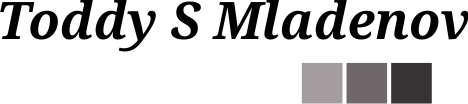Implementing Containers’ Secure Supply Chain with Sigstore Part 3 – Ephemeral Keys and Artifact Promotion
In the last post of the series about Sigstore, I will look at the most exciting part of the implementation – ephemeral keys, or what the Sigstore team calls keyless signing. The post will go over the second and third scenarios I outlined in Implementing Containers’ Secure Supply Chain with Sigstore Part 1 – Signing with Existing Keys and go deeper into the experience of validating artifacts and moving artifacts between registries.
Using Sigstore to Sign with Ephemeral Keys
Using Cosign to sign with ephemeral keys is still an experimental feature and will be released in v1.14.0 (see the following PR). Signing with ephemeral keys is relatively easy.
$ COSIGN_EXPERIMENTAL=1 cosign sign 562077019569.dkr.ecr.us-west-2.amazonaws.com/flasksample:v1 Generating ephemeral keys... Retrieving signed certificate... Note that there may be personally identifiable information associated with this signed artifact. This may include the email address associated with the account with which you authenticate. This information will be used for signing this artifact and will be stored in public transparency logs and cannot be removed later. By typing 'y', you attest that you grant (or have permission to grant) and agree to have this information stored permanently in transparency logs. Are you sure you want to continue? (y/[N]): y Your browser will now be opened to: https://oauth2.sigstore.dev/auth/auth?access_type=online&client_id=sigstore&code_challenge=e16i62r65TuJiklImxYFIr32yEsA74fSlCXYv550DAg&code_challenge_method=S256&nonce=2G9cB5h89SqGwYQG2ey5ODeaxO8&redirect_uri=http%3A%2F%2Flocalhost%3A33791%2Fauth%2Fcallback&response_type=code&scope=openid+email&state=2G9cB7iQ7BSXYQdKKe6xGOY2Rk8 Successfully verified SCT... Warning: Tag used in reference to identify the image. Consider supplying the digest for immutability. "562077019569.dkr.ecr.us-west-2.amazonaws.com/flasksample" appears to be a private repository, please confirm uploading to the transparency log at "https://rekor.sigstore.dev" [Y/N]: y tlog entry created with index: 5133131 Pushing signature to: 562077019569.dkr.ecr.us-west-2.amazonaws.com/flasksample
You are sent to authenticate using OpenID Connect (OIDC) via the browser. I used my GitHub account to authenticate.

Once authenticated, you are redirected back to localhost, where Cosign reads the code query string parameter from the URL and verifies the authentication.

Here is what the redirect URL looks like.
http://localhost:43219/auth/callback?code=z6dghpnzujzxn6xmfltyl6esa&state=2G9dbwwf9zCutX3mNevKWVd87wS
I have also pushed v2 and v3 of the image to the registry and signed them using the approach above. Here is the new state in my registry.
| wdt_ID | Artifact Tag | Artifact Type | Artifact Digest |
|---|---|---|---|
| 1 | v1 | Image | sha256:9bd049b6b470118cc6a02d58595b86107407c9e288c0d556ce342ea8acbafdf4 |
| 2 | sha256-9bd049b6b470118cc6a02d58595b86107407c9e288c0d556ce342ea8acbafdf4.sig | Signature | sha256:483f2a30b765c3f7c48fcc93a7a6eb86051b590b78029a59b5c2d00e97281241 |
| 3 | v2 | Image | sha256:d4d59b7e1eb7c55b0811c3dfd3571ab386afbe6d46dfcf83e06343e04ae888cb |
| 4 | sha256-d4d59b7e1eb7c55b0811c3dfd3571ab386afbe6d46dfcf83e06343e04ae888cb.sig | Signature | sha256:8c43d1944b4d0c3f0d7d6505ff4d8c93971ebf38fc60157264f957e3532d8fd7 |
| 5 | v3 | Image | sha256:2e19bd9d9fb13c356c64c02c574241c978199bfa75fd0f46b62748f59fb84f0a |
| 6 | sha256:2e19bd9d9fb13c356c64c02c574241c978199bfa75fd0f46b62748f59fb84f0a.sig | Signature | sha256:cc2a674776dfe5f3e55f497080e7284a5bd14485cbdcf956ba3cf2b2eebc915f |
If you look at the console output, you will also see that one of the lines mentions tlog in it. This is the index in Rekor transaction log where the signature’s receipt is stored. For the three signatures that I created, the indexes are:
5133131 for v1
5133528 for v2
and 5133614 for v3
That is it! I have signed my images with ephemeral keys, and I have the tlog entries that correspond to the signatures. It is a fast and easy experience.
Verifying Images Signed With Ephemeral Keys
Verifying the images signed with ephemeral keys is built into the Cosign CLI.
$ COSIGN_EXPERIMENTAL=1 cosign verify 562077019569.dkr.ecr.us-west-2.amazonaws.com/flasksample:v1 | jq . > flasksample-v1-ephemeral-verification.json Verification for 562077019569.dkr.ecr.us-west-2.amazonaws.com/flasksample:v1 -- The following checks were performed on each of these signatures: - The cosign claims were validated - Existence of the claims in the transparency log was verified offline - Any certificates were verified against the Fulcio roots.
The outputs from the verification of flasksample:v1, flasksample:v2, and flasksample:v3 are available on GitHub. Few things to note about the output from the verification.
- The output JSON contains the
logIndexas well as thelogID, which I did assume I could use to search for the receipts in Rekor. I have some confusion about thelogIDpurpose, but I will go into that a little later! - There is a
bodyfield that I assume is the actual signature. This JSON field is not yet documented and is hard to know with such a generic name. - The
typefield seems to be a free text field. I would expect it to be something more structured and the values to come from a list of possible and, most importantly, standardized types.
Search and Explore Rekor
The goal of my second scenario – Sign Container Images with Ephemeral Keys from Fulcio is not only to sign images with ephemeral keys but also to invalidate one of the signed artifacts. Unfortunately, documentation and the help output from the commands are scarce. Also, searching on Google how to invalidate a signature in Rekor yields no results. I decided to start exploring the Rekor logs to see if that may help.
There aren’t many commands that you can use in Rekor. The four things you can do are: get records; search by email, SHA or artifact; uploadentry or artifact; and verify entry or artifact. Using the information from the outputs in the previous section, I can get the entries for the three images I signed using the log indexes.
$ rekor-cli get --log-index 5133131 > flasksample-v1-ephemeral-logentry.json $ rekor-cli get --log-index 5133528 > flasksample-v2-ephemeral-logentry.json $ rekor-cli get --log-index 5133614 > flasksample-v3-ephemeral-logentry.json
The outputs from the above commands for flasksample:v1, flasksample:v2, and flasksample:v3 are available on GitHub.
I first noted that the log entries are not returned in JSON format by the Rekor CLI. This is different from what Cosign returns and is a bit inconsistent. Second, the log entries outputted by the Rekor CLI are not the same as the verification outputs returned by Cosign. Cosign verification output provides different information than the Rekor log entry. This begs the question: “How does Cosign get this information?” First, though, let’s see what else Rekor can give me.
I can use Rekor search to find all the log entries that I created. This will include the ones for the three images above and, theoretically, everything else I signed.
$ rekor-cli search --email toddysm_dev1@outlook.com Found matching entries (listed by UUID): 24296fb24b8ad77aaf485c1d70f4ab76518483d5c7b822cf7b0c59e5aef0e032fb5ff4148d936353 24296fb24b8ad77a3f43ac62c8c7bab7c95951d898f2909855d949ca728ffd3426db12ff55390847 24296fb24b8ad77ac2334dfe2759c88459eb450a739f08f6a16f5fd275431fb42c693974af3d5576 24296fb24b8ad77a8f14877c718e228e315c14f3416dfffa8d5d6ef87ecc4f02f6e7ce5b1d5b4e95 24296fb24b8ad77a6828c6f9141b8ad38a3dca4787ab096dca59d0ba68ff881d6019f10cc346b660 24296fb24b8ad77ad54d6e9bb140780477d8beaf9d0134a45cf2ded6d64e4f0d687e5f30e0bb8c65 24296fb24b8ad77a888dc5890ac4f99fc863d3b39d067db651bf3324674b85a62e3be85066776310 24296fb24b8ad77a47fae5af8718673a2ef951aaf8042277a69e808f8f59b598d804757edab6a294 24296fb24b8ad77a7155046f33fdc71ce4e291388ef621d3b945e563cb29c2e3cd6f14b9ba1b3227 24296fb24b8ad77a5fc1952295b69ca8d6f59a0a7cbfbd30163c3a3c3a294c218f9e00c79652d476
Note that the result lists UUIDs that are different from the logID properties in the verification output JSON. You can get log entries using the UUID or the logIndex but not using the logID. The UUIDs are not present in the Cosign output mentioned in the previous section, while the logID is. However, it is unclear what the logID can be used for and why the UUID is not included in the Cosign output.
Rekor search command supposedly allows you to search by artifact and SHA. However, it is not documented what form those need to take. Using the image name or the image SHA yield no results.
$ rekor-cli search --artifact 562077019569.dkr.ecr.us-west-2.amazonaws.com/flasksample Error: invalid argument "562077019569.dkr.ecr.us-west-2.amazonaws.com/flasksample" for "--artifact" flag: Key: '' Error:Field validation for '' failed on the 'url' tag $ rekor-cli search --sha sha256:9bd049b6b470118cc6a02d58595b86107407c9e288c0d556ce342ea8acbafdf4 no matching entries found $ rekor-cli search --sha 9bd049b6b470118cc6a02d58595b86107407c9e288c0d556ce342ea8acbafdf4 no matching entries found
I think the above are the core search scenarios for container images (and other artifacts), but it seems they are either not implemented or not documented. Neither the Rekor GitHub repository, the Rekor public documentation, nor the Rekor Swagger have any more details on the search. I filed an issue for Rekor to ask how the artifacts search works.
Coming back to the main goal of invalidating a signed artifact, I couldn’t find any documentation on how to do that. The only apparent options to invalidate the artifacts are either uploading something to Rekor or removing the signature from Rekor. I looked at all options to upload entries or artifacts to Rekor, but the documentation mainly describes how to sign and upload entries using other types like SSH, X509, etc. It does seem to me that there is no capability in Rekor to say: “This artifact is not valid anymore”.
I thought that looking at how Rekor verifies signatures may help me understand the approach.
Verifying Signatures Using Rekor CLI
I decided to explore how the signatures are verified and reverse engineer the process to understand if an artifact signature can be invalidated. Rekor CLI has a verify command. My assumption was that Rekor’s verify command worked the same as the Cosign verify command. Unfortunately, that is not the case.
$ rekor-cli verify --artifact 562077019569.dkr.ecr.us-west-2.amazonaws.com/flasksample:v1 Error: invalid argument "562077019569.dkr.ecr.us-west-2.amazonaws.com/flasksample:v1" for "--artifact" flag: Key: '' Error:Field validation for '' failed on the 'url' tag $ rekor-cli verify --entry 24296fb24b8ad77a8f14877c718e228e315c14f3416dfffa8d5d6ef87ecc4f02f6e7ce5b1d5b4e95 Error: invalid argument "24296fb24b8ad77a8f14877c718e228e315c14f3416dfffa8d5d6ef87ecc4f02f6e7ce5b1d5b4e95" for "--entry" flag: Key: '' Error:Field validation for '' failed on the 'url' tag
Unfortunately, due to a lack of documentation and examples, I wasn’t able to figure out how this worked without browsing the code. While that kind of digging is always an option, I would expect an easier experience as an end user.
I was made aware of the following blog post, though. It describes how to handle account compromise. To put it in context, if my GitHub account is compromised, this blog post describes the steps I need to take to invalidate the artifacts. I do have two problems with this proposal:
- As you remember, in my scenario, I wanted to invalidate only the
flasksample:v2artifact, and not all artifacts signed with my account. If I follow the proposal in the blog post, I will invalidate everything signed with my GitHub account, which may result in outages. - The proposal relies on the consumer of artifacts to constantly monitor the news for what is valid and what is not; which GitHub account is compromised and which one is not. This is unrealistic and puts too much manual burden on the consumer of artifacts. In an ideal scenario, I would expect the technology to solve this with a proactive way to notify the users if something is wrong rather than expect them to learn reactively.
At this point in time, I will call this scenario incomplete. Yes, I am able to sign with ephemeral keys, but this doesn’t seem unique in this situation. The ease around the key generation is what they seem to be calling attention to, and it does make signing much less intimidating to new users, but I could still generate a new SSH or GPG key every time I need to sign something. Trusting Fulcio’s root does not automatically increase my security – I would even argue the opposite. Making it easier for everybody to sign does not increase security, either. Let’s Encrypt already proved that. While Let’s Encrypt made an enormous contribution to our privacy and helped secure every small business site, the ease, and accessibility with which it works means that every malicious site now also has a certificate. The lock in the address bar is no longer a sign of security. We are all excited about the benefits, but I bet very few of us are also excited for this to help the bad guys. We need to think beyond the simple signing and ensure that the whole end-to-end experience is secure.
I will move to the last scenario now.
Promoting Sigstore Signed Images Between Registries
In the last scenario I wanted to test the promotion of images between registries. Let’s create a v4 of the image and sign it using an ephemeral key. Here are the commands with the omitted output.
$ docker build -t 562077019569.dkr.ecr.us-west-2.amazonaws.com/flasksample:v4 . $ docker push 562077019569.dkr.ecr.us-west-2.amazonaws.com/flasksample:v4 $ COSIGN_EXPERIMENTAL=1 cosign sign 562077019569.dkr.ecr.us-west-2.amazonaws.com/flasksample:v4
The Rekor log index for the signature is 5253114. I can use Crane to copy the image and the signature from AWS ECR into Azure ACR.
$ crane copy 562077019569.dkr.ecr.us-west-2.amazonaws.com/flasksample:v4 tsmacrtestcssc.azurecr.io/flasksample:v4 $ crane copy 562077019569.dkr.ecr.us-west-2.amazonaws.com/flasksample:sha256-aa2690ed4a407ac8152d24017eb6955b01cbb0fc44afe170dadedc30da80640a.sig tsmacrtestcssc.azurecr.io/flasksample:sha256-aa2690ed4a407ac8152d24017eb6955b01cbb0fc44afe170dadedc30da80640a.sig
Also, let’s validate the ephemeral key signature using the image in Azure ACR.
$ COSIGN_EXPERIMENTAL=1 cosign verify tsmacrtestcssc.azurecr.io/flasksample:v4 | jq . Verification for tsmacrtestcssc.azurecr.io/flasksample:v4 -- The following checks were performed on each of these signatures: - The cosign claims were validated - Existence of the claims in the transparency log was verified offline - Any certificates were verified against the Fulcio roots.
Next, I will sign the image with a key stored in Azure Key Vault and verify the signature.
$ cosign sign --key azurekms://tsm-kv-usw3-tst-cssc.vault.azure.net/sigstore-azure-test-key-ec tsmacrtestcssc.azurecr.io/flasksample:v4
Warning: Tag used in reference to identify the image. Consider supplying the digest for immutability.
Pushing signature to: tsmacrtestcssc.azurecr.io/flasksample
$ cosign verify --key azurekms://tsm-kv-usw3-tst-cssc.vault.azure.net/sigstore-azure-test-key-ec tsmacrtestcssc.azurecr.io/flasksample:v4
Verification for tsmacrtestcssc.azurecr.io/flasksample:v4 --
The following checks were performed on each of these signatures:
- The cosign claims were validated
- The signatures were verified against the specified public key
[{"critical":{"identity":{"docker-reference":"tsmacrtestcssc.azurecr.io/flasksample"},"image":{"docker-manifest-digest":"sha256:aa2690ed4a407ac8152d24017eb6955b01cbb0fc44afe170dadedc30da80640a"},"type":"cosign container image signature"},"optional":null}]
Everything worked as expected. This scenario was very smooth, and I was able to complete it in less than a minute.
Summary
So far, I have just scratched the surface of what the Sigstore project could accomplish. While going through the scenarios in these posts, I had a bunch of other thoughts, so I wanted to highlight a few below:
- Sigstore is built on a good idea to leverage ephemeral keys for signing container images (and other software). However, just the ephemeral keys alone do not provide higher security if there is no better process to invalidate the signed artifacts. With traditional X509 certificates, one can use CRL (Certificate Revocation Lists) or OCSP (Online Certificate Status Protocol) to revoke certificates. Although they are critiqued a lot, the process of invalidating artifacts using ephemeral keys and Sigstore does not seem like an improvement at the moment. I look forward to the improvements in this area as further discussions happen.
- Sigstore, like nearly all open-source projects, would benefit greatly from better documentation and consistency in the implementation. Inconsistent messages, undocumented features, myriad JSON schemas, multiple identifiers used for different purposes, variable naming conventions in JSONs, and unpredictable output from the command line tools are just a few things that can be improved. I understand that some of the implementation was driven by requirements to work with legacy registries but going forward, that can be simplified by using OCI references. The bigger the project grows, the harder it will become to fix those.
- The experience that Cosign offers is what makes the project successful. Signing and verifying images using the legacy X.509 and the ephemeral keys is easy. Hiding the complexity behind a simple CLI is a great strategy to get adoption.
I tested Sigstore a year ago and asked myself the question: “How do I solve the SolarWinds exploit with Sigstore?” Unfortunately, Sigstore doesn’t make it easier to solve that problem yet. Having in mind my experience above, I would expect a lot of changes in the future as Sigstore matures.
Unfortunately, there is no viable alternative to Sigstore on the market today. Notary v1 (or Docker Content Trust) proved not flexible enough. Notary v2 is still in the works and has yet to show what it can do. However, the lack of alternatives does not automatically mean that we avoid the due diligence required for a security product of such importance. Sigstore has had a great start, and this series proves to me that we’ve got a lot of work ahead of us as an industry to solve our software supply chain problems.